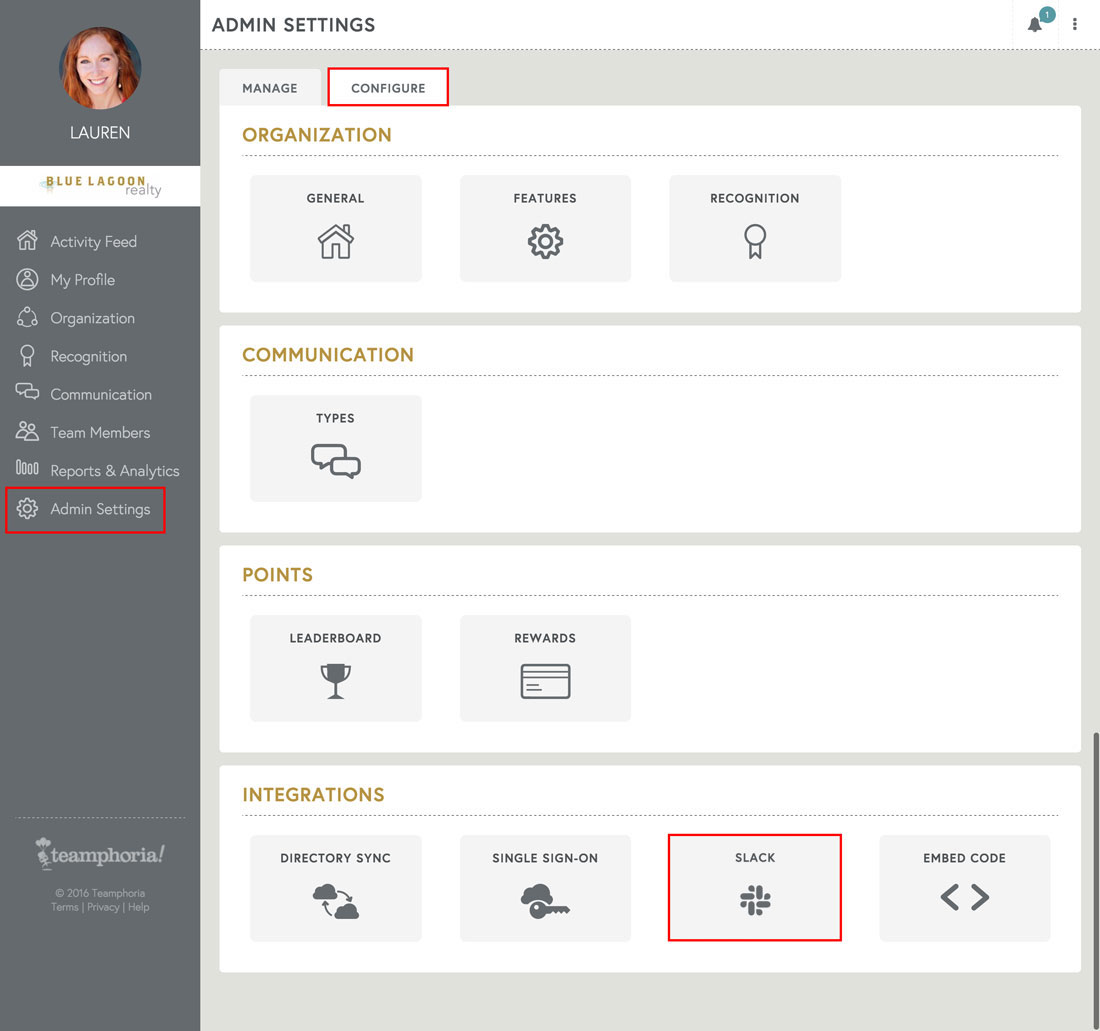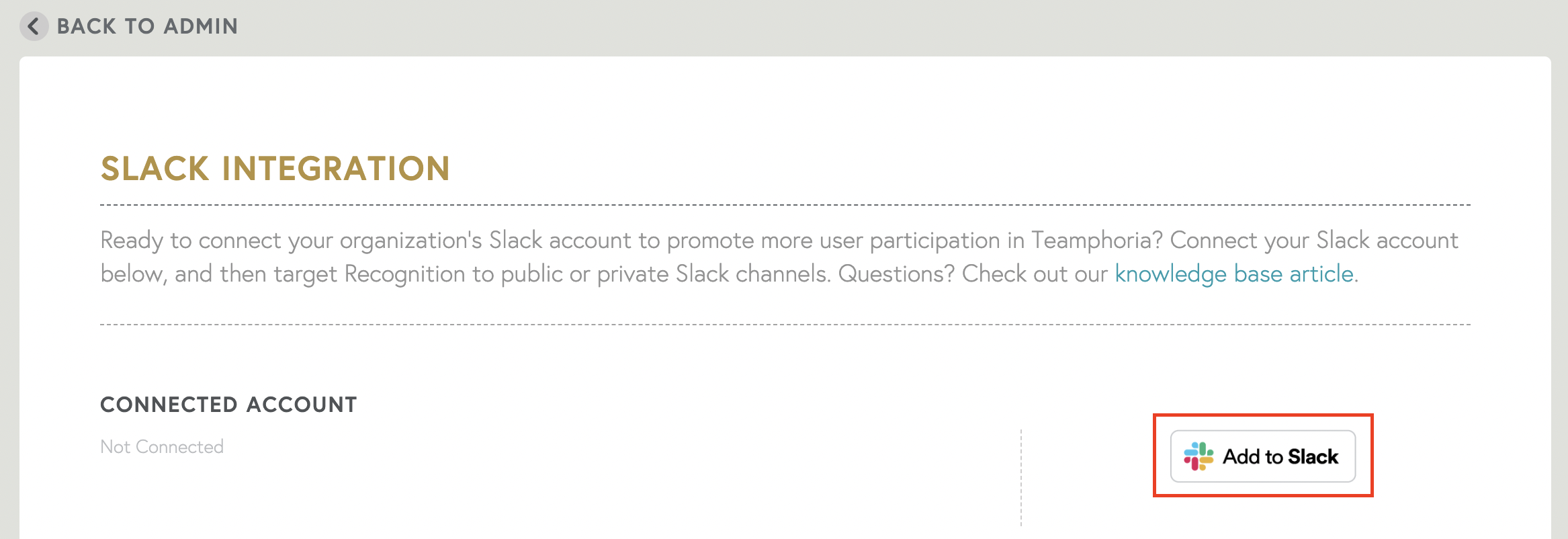Teamphoria exists to help companies maximize their most valuable asset - their people! Our software and services give organizations the insight they need to recognize the potential within each of their individual employees and understand how these individuals will make the biggest impact within their organizations. We grow and nurture workplace relationships to create the optimal environment and culture for your team.
Teamphoria’s Slack integration allows our customers to connect their organization’s Slack account to Teamphoria and choose a specific Slack channel in which to display employee recognition awards. Slack users, who are also members of Teamphoria, can send employee recognition awards from Slack into Teamphoria.
Already integrated and ready to send employee recognition from Slack to Teamphoria? Check out our knowledgbase article.
Step 1: Select the Admin Settings link in the left-hand navigation. Select the Configure tab -- then select Slack under Integrations.
Please note: If you do not see Slack Integration, you'll need to contact your account representative to have that feature turned on. Please email info@teamphoria.com if you are not sure who you account rep is.
Step 2: Select the Add to Slack button at the top of the Slack Integration page.
Step 3: Fill in your Slack credentials (Username and Password), then choose the channel you'd like employee recognition to push to. Don't worry, you can change this channel on the Teamphoria Slack Integration page.
Once your information is filled in, select the Authorize button to connect Slack to Teamphoria.
Step 4: Your Slack account is now connected to Teamphoria! Scroll down the page and choose the channel you'd like to push employee recognition to in Slack. Also, toggle the Status to On next to the Channel column and select Save.
That's it! You've now connected your Slack account to Teamphoria! Any new employee recognition that is sent will populate both in the Activity feed and in the chosen Slack channel!